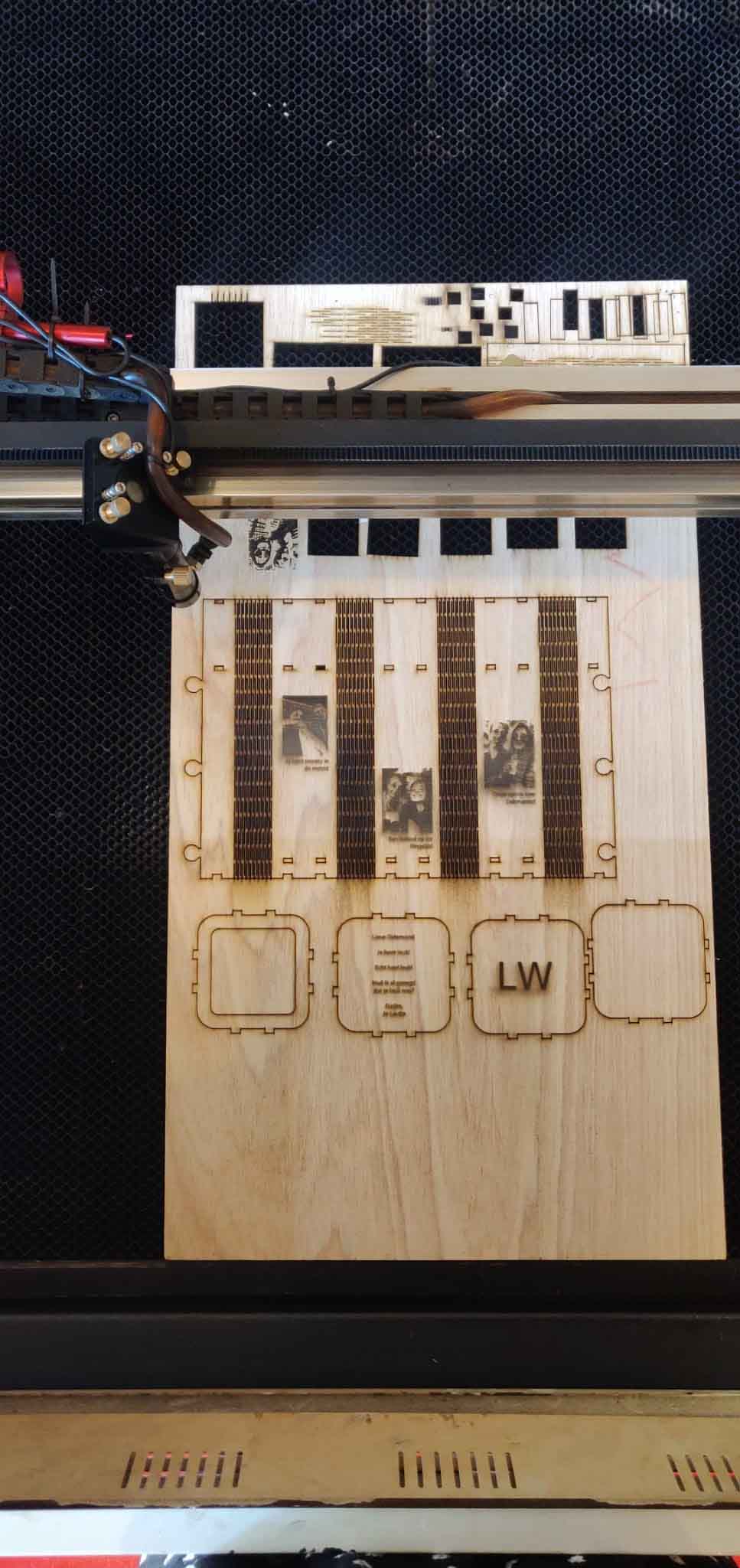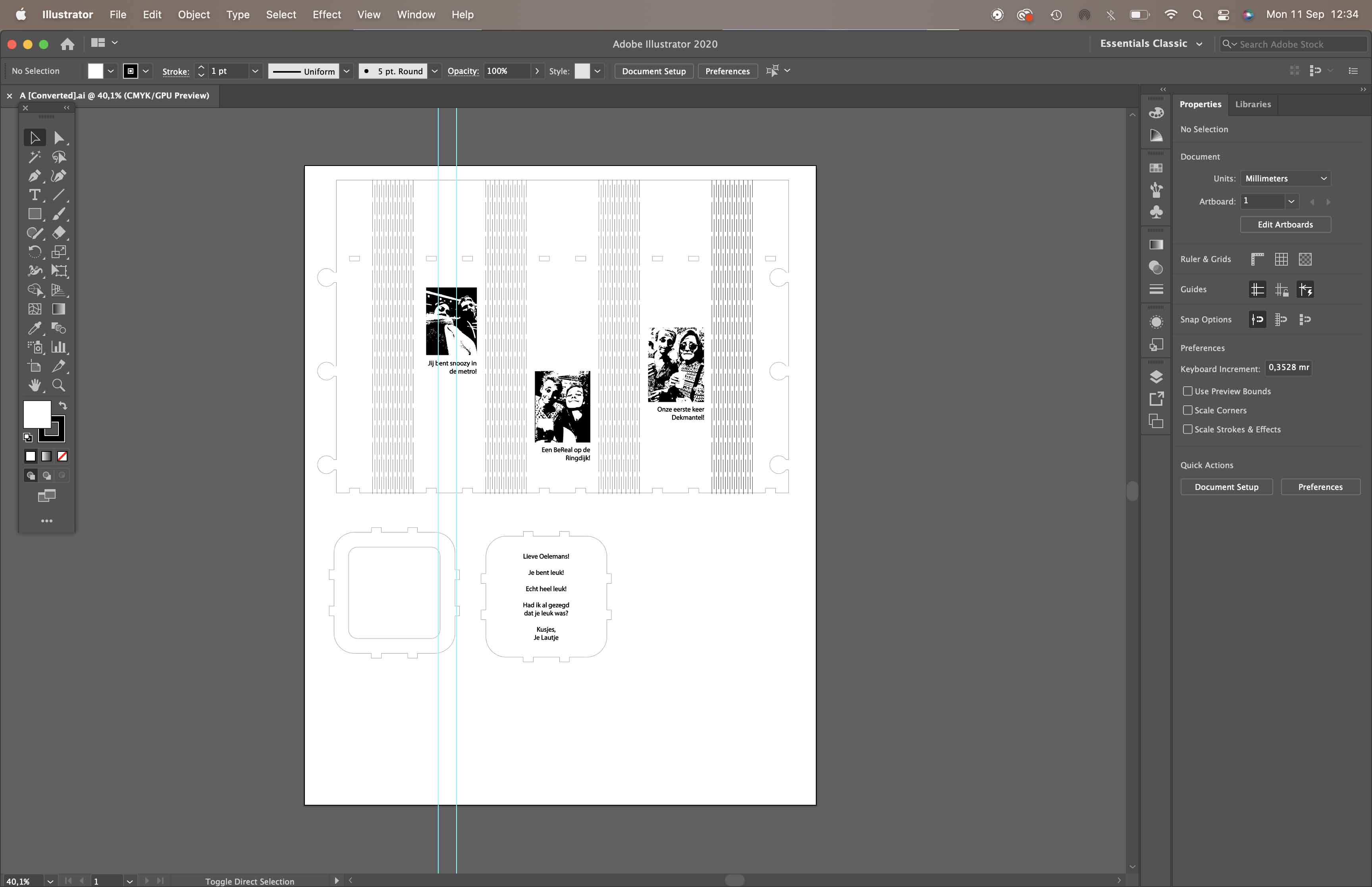Cutting/engraving material with the lasercutter
Written on August 24th, 2023 by Laura Weller
To work with the lasercutter you first need to have a design to cut. I recommend making it via illustrator. Make sure you vectorize the file in illustrator. When the file is done, you can safe it as an illustrator 8 file and upload this in the software of the lasercutter.
When the file is uploaded in the lasercutter, you can decide the power and speed of the head of the laser. the faster the speed, the faster you are done lasering, the higher the power, the more light will go through the laserhead. Make sure you experiment first with the right speed and power settings on the material before you start cutting it.
Example: If you choose a high speed and a low power, you can cut very light materials such as paper, but you can’t cut thougher materials such as wood. Example 2: If you choose a low speed and a high power, you can cut tougher materials, such as wood, but when cutting paper, it will light on fire.
Below here you can see my design in indesign and the final cutted outcome on the lasercutter: